Attachment Security in Outlook Express
As of Service Pack 1 for Outlook Express 6, Microsoft increased the default level of security for attachments. This prevents you from opening many file types that often contain viruses. Unfortunately this includes most Office documents, such as Word or Excel files, as well as some forwarded messages from Netscape (though Netscape users really should configure the program to forward messages inline rather than as attachments). The SSCC has multiple layers of protection against viruses, including anti-virus software installed on our mail server and all PC's on our network. Thus you may want to change the settings in Outlook Express so that you can open more attachments. However, we would still ask you to use common sense, such as not opening attachments that are not referenced in the email message and not opening attachments that come with messages that seem out of character for the apparent sender.
Click on Tools, Options and then the Security tab. You should see the following:
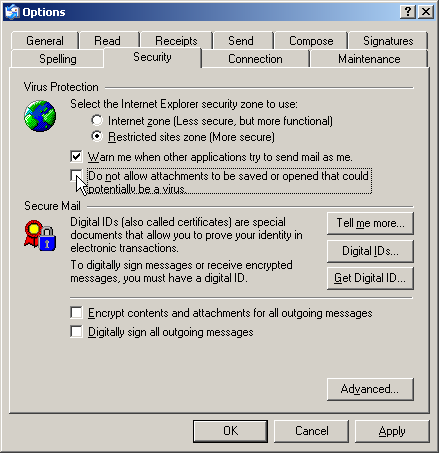
Uncheck the box labeled Do not all attachments to be saved or opened that could potentially be a virus. Then click OK.
Next you'll need to refresh your mailbox--just push the F5 key on your keyboard. At this point all attachments should open automatically.
Last Revised: 4/15/2003


