 Supporting Statistical Analysis for Research
Supporting Statistical Analysis for Research
3.4 Relationship between more than two variables
These exercises use the Mroz.csv data set
that was imported in the prior sections of this chapter.
Create a scatter plot for
ageagainstlwg. Use color to display women college attendance status.ggplot(mroz, aes(x = age, y = lwg, color = wc)) + geom_point() + theme_bw()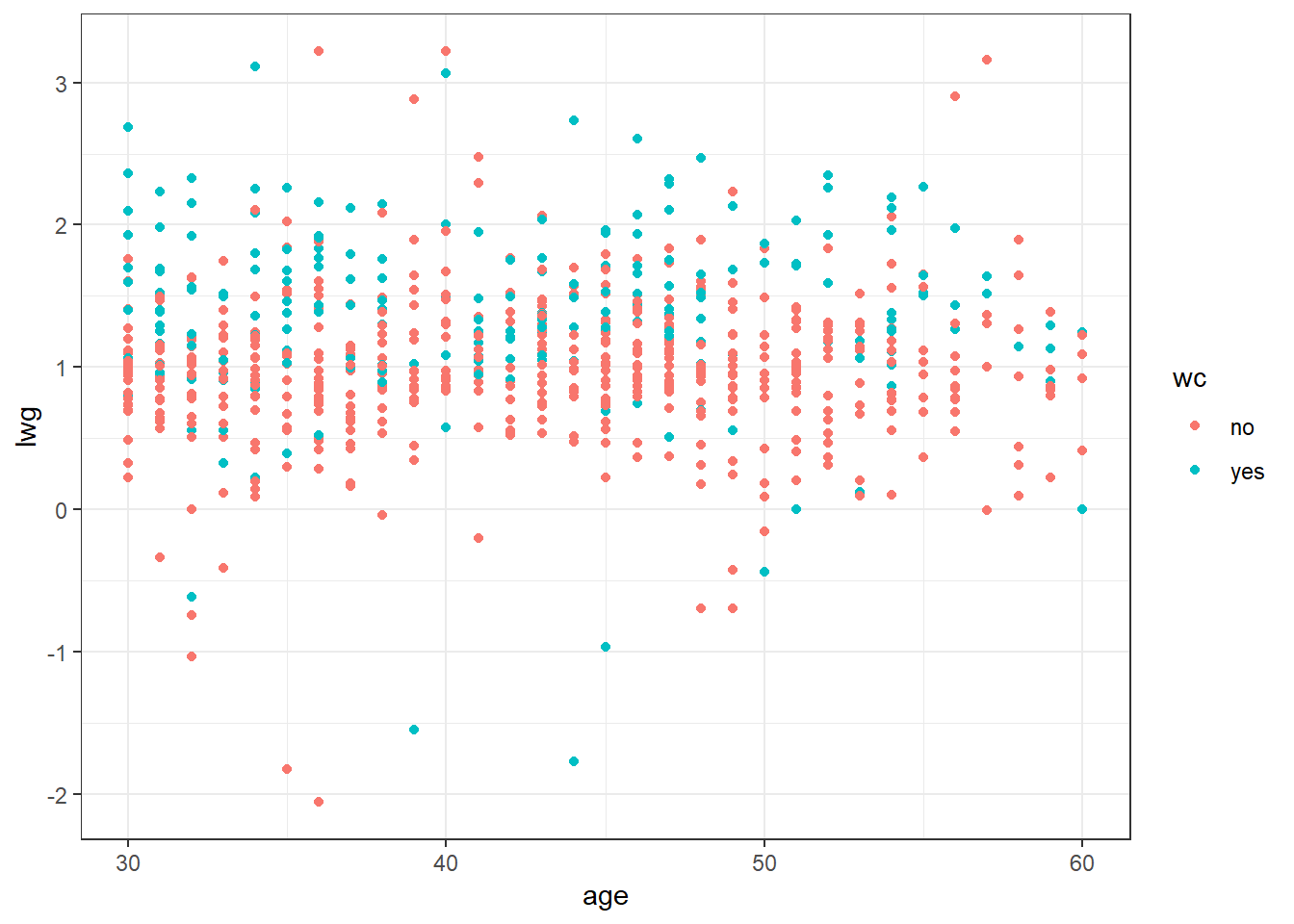
Facet the prior plot on
hc.ggplot(mroz, aes(x = age, y = lwg, color = wc)) + geom_point() + facet_wrap(~hc) + theme_bw()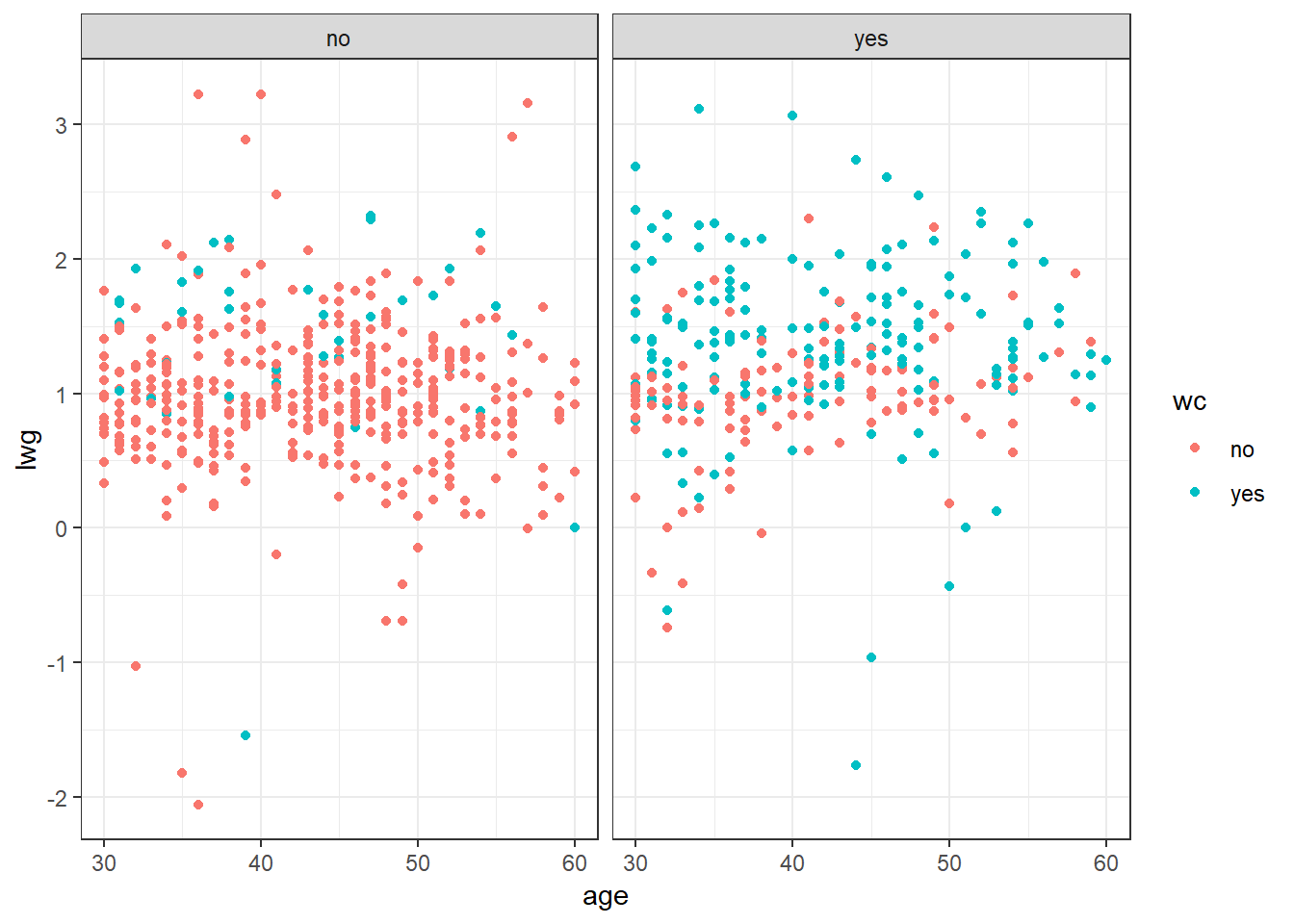
Add a loess smoothing line
hc.ggplot(mroz, aes(x = age, y = lwg, color = wc)) + geom_point() + geom_smooth(color = "blue") + facet_wrap(~hc) + theme_bw()`geom_smooth()` using method = 'loess' and formula 'y ~ x'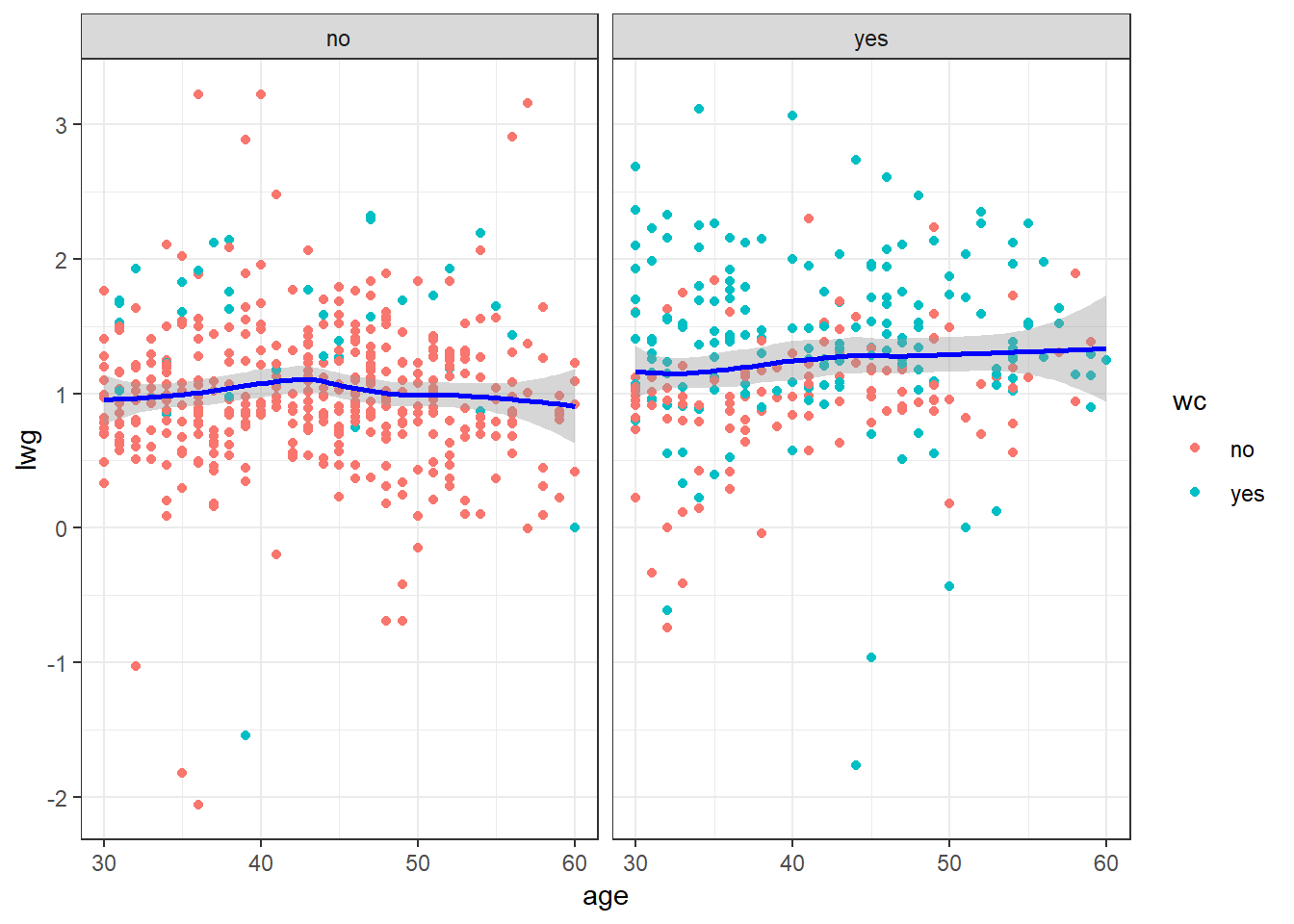
If the prior plot produces a message or warning, change the code to avoid the warning.
ggplot(mroz, aes(x = age, y = lwg, color = wc)) + geom_point() + geom_smooth(method = "loess", formula = "y ~ x", color = "blue") + facet_wrap(~hc) + theme_bw()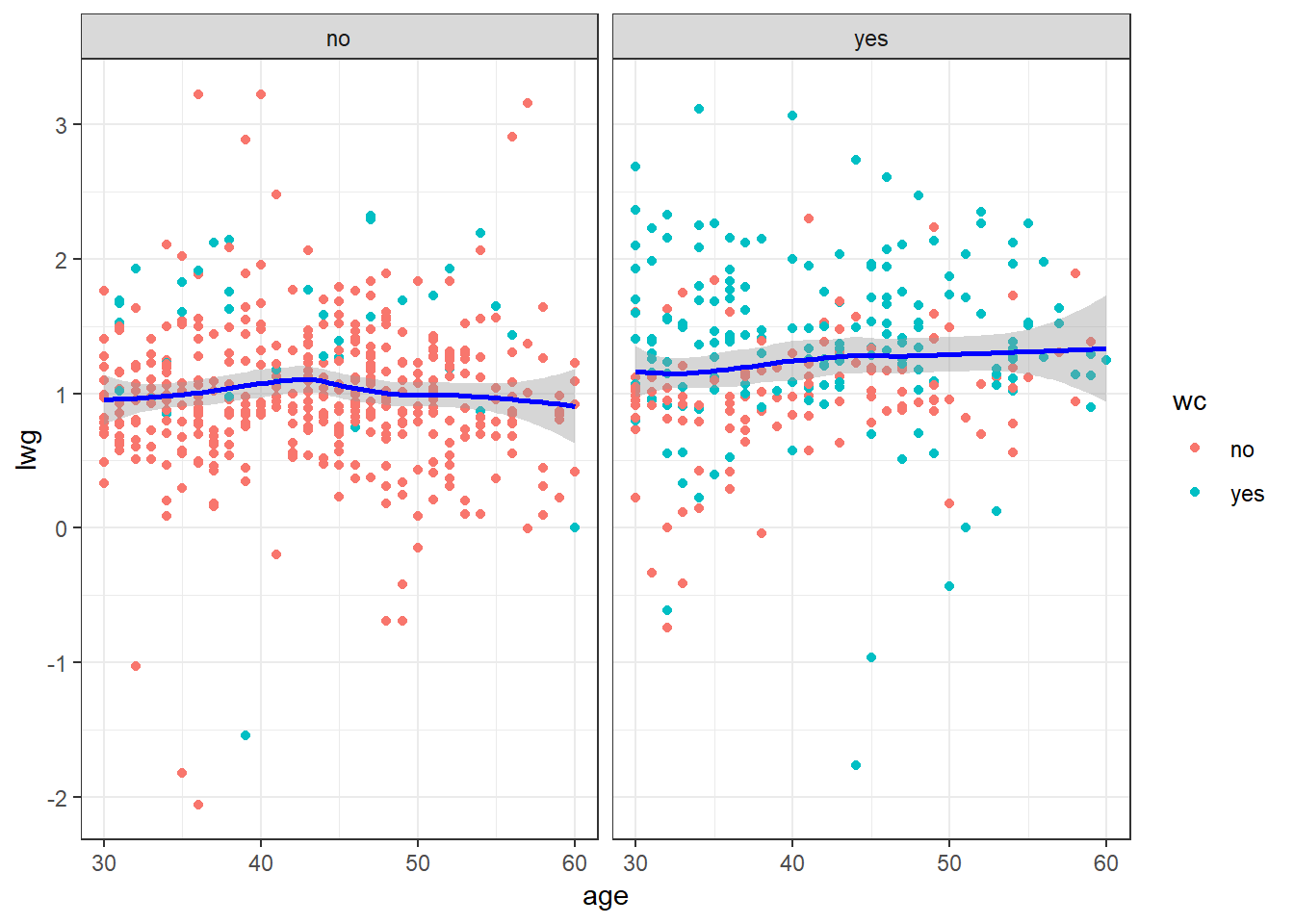
Add a title and provide better axis labels.
ggplot(mroz, aes(x = age, y = lwg, color = wc)) + geom_point() + geom_smooth(method = "loess", formula = "y ~ x", color = "blue") + facet_wrap(~hc) + theme_bw() + ggtitle("Womens Wages and Ages") + theme(plot.title = element_text(hjust = 0.5)) + xlab("Log Womens Wages") + ylab("Age")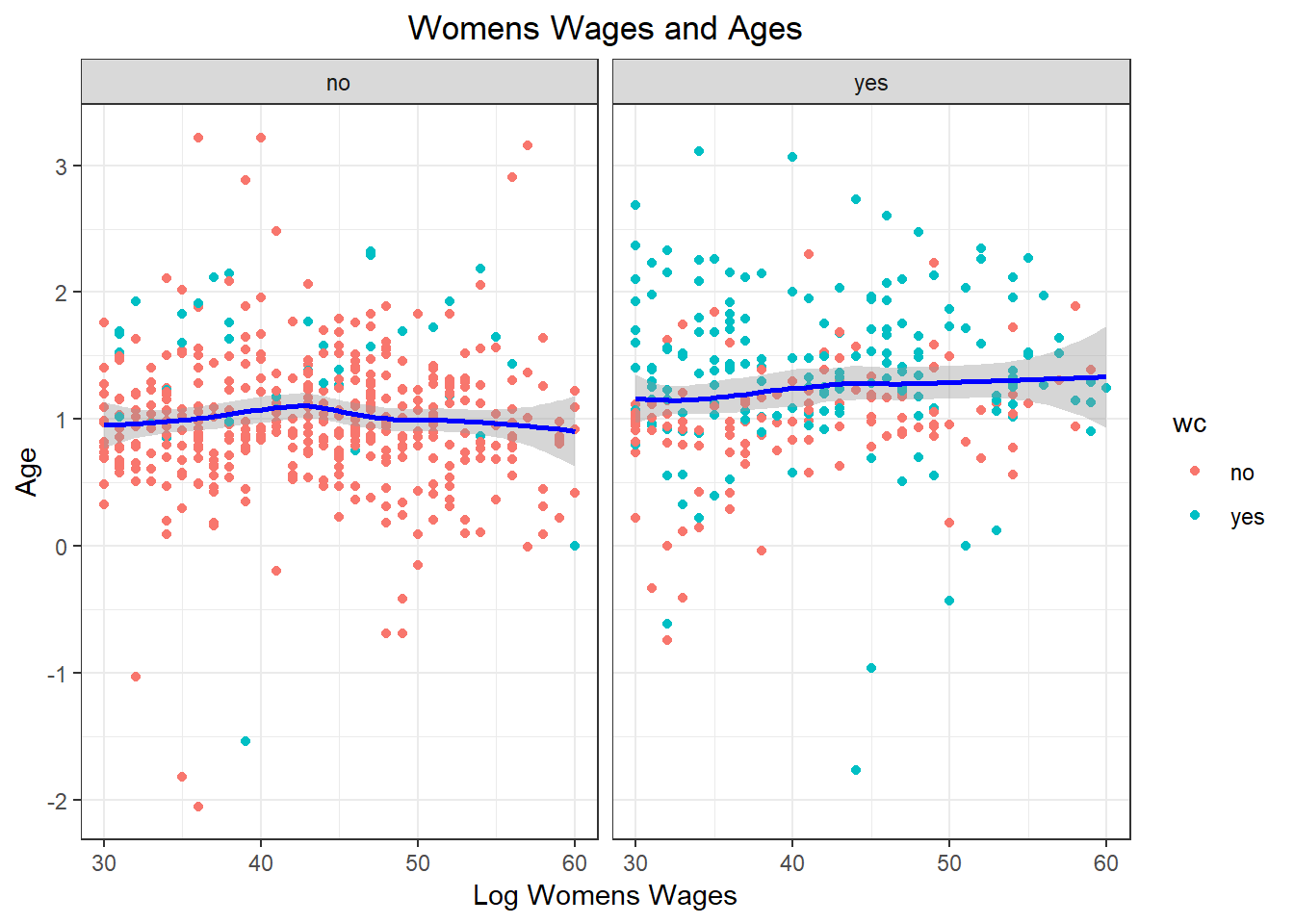
Create a plot that explores the relationship between at least three variables. Use at least one different value than was used in the prior exercise.