 Supporting Statistical Analysis for Research
Supporting Statistical Analysis for Research
1.4 RStudio projects
A project in RStudio is a collection of work organized in a folder. RStudio provides tools that will help you manage your work on projects. Some of the many tools are,
RStudio remembers what files you had open and what tabs were displayed, when you close a project. When you open the project again, RStudio will open the same files and display the same tabs. This will allow you to quickly pick up your work again. A new R session is started when you open a project, so some previously executed commands may need to be run again.
Additional debugging tools, such as setting break points.
Integrated source control. This is an important part of reproducible code.
Integration of code results with documents.
Almost any R work can be structured as a project. You might consider creating a project for an individual class, your thesis, or a research project. While RStudio can work with individual files which are not in a project, you will likely find it quicker to develop R code using projects.
1.4.1 Creating a project
RStudio can create new projects using three different methods, New Directory, Existing Directory, or Version Control. All three of these method can be useful. New users to R will likely want to use the New Directory method to get started. As your R knowledge and skills increase the other methods may be useful. To create a new project, select New Project from the file drop down menu.
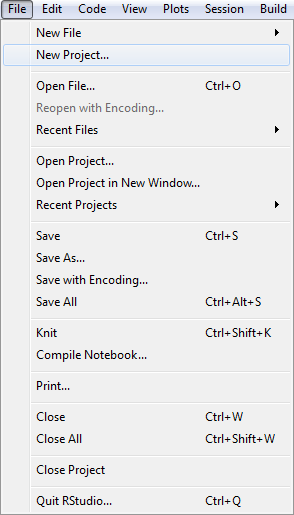
Figure 1.5: The file menu of Rstudio
The New Project window will allow you to select which method of project creation you want.
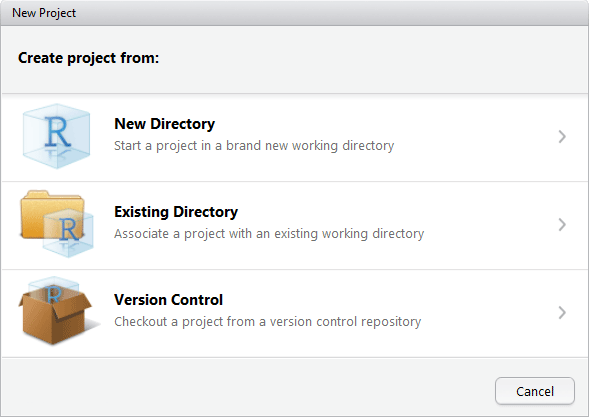
Figure 1.6: The file menu of Rstudio
The New Directory option is used when a new project is being started. This will create a .Rproj file. If you have git installed, you can also start source control for the project.
You will have the option to create an Empty Project or an R Package. Packages are written by experienced R programmers. R Packages allow you to share finished R code with others users.
The Empty Project is what most new R users will use.
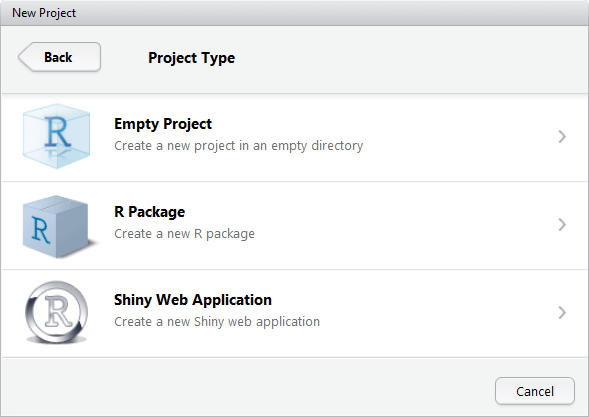
Figure 1.7: The file menu of Rstudio
The Existing Directory option is used to create a project in a directory which already contains R programs. This will create the RStudio project (the .Rproj file), but does not set up source control for this project.
The Version Control option is used to start a local project folder from an existing project, provided the existing project is using Git. This is often a project which is shared by researchers.
1.4.2 Opening a project
An existing project can be opened
by double clicking on the .Rproj file from a file explorer.
The .Rproj file will have a icon of a blue cube with
the letter R inside of it.